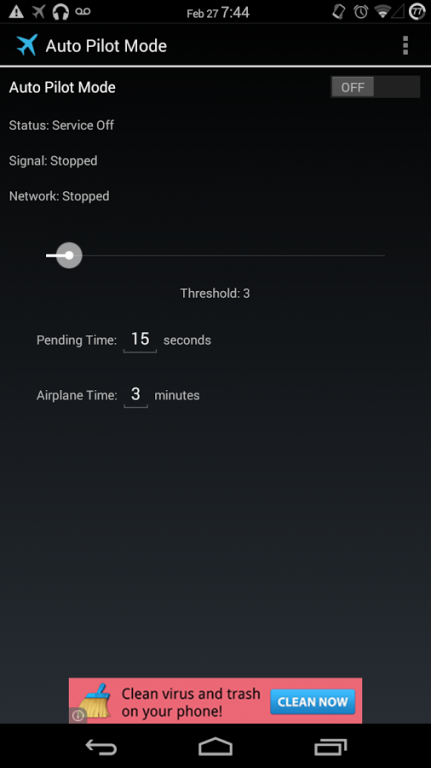Auto Pilot Mode 8.00
Free Version
Publisher Description
READ THE WHOLE DESCRIPTION BEFORE INSTALLING
The phone will expend a lot of battery searching for a signal to use. Auto Pilot Mode prevents this from happening by automatically enabling Airplane Mode for a specified amount of time when the signal falls below a threshold.
---What You Get---
- Signal Strength Threshold Slider
- Custom wait times and airplane mode times
- Basic 3G/4G signal detection (Checks if you are connect to a network or not)
- Only disable cellular service when airplane mode is enabled
- Allow service to start on phone boot
- Keep user toggled airplane mode
- If charging, never enable airplane mode
- If on a call, prevent airplane mode from enabling regardless of the state of phone service
- Remove icon on status bar (May not work for Android below 4.1)
- Remove buttons from notification
- Display more info in notification
- Vibrate when airplane mode is toggled
- Play sound when airplane mode is toggled
- App Statistics (Number of times airplane mode has been toggled, total time with signal, etc)
- Send Anonymous Stats to test new features (Uses WiFi or 3G/4G connection to send data)
- Scheduling System (Automatically changes settings according to a schedule)
*****Support*****
Android versions below 4.0 is not supported at this time. This app supports Android 4.0 up to and including Android 4.1 without root requirements. Android 4.2 and above require root access. It is not possible for any app to toggle Airplane Mode without needing root access, this is not just my app. For more information: http://forum.xda-developers.com/galaxy-nexus/help/toggle-airplane-mode-app-4-2-update-t1995996 To learn how to root your Android device, there are hundreds of tutorials on the web.
Please Rate!!!
XDA Thread (Support) - http://forum.xda-developers.com/showthread.php?t=2698432
About Auto Pilot Mode
Auto Pilot Mode is a free app for Android published in the System Maintenance list of apps, part of System Utilities.
The company that develops Auto Pilot Mode is ProjectZed. The latest version released by its developer is 8.00.
To install Auto Pilot Mode on your Android device, just click the green Continue To App button above to start the installation process. The app is listed on our website since 2015-02-27 and was downloaded 44 times. We have already checked if the download link is safe, however for your own protection we recommend that you scan the downloaded app with your antivirus. Your antivirus may detect the Auto Pilot Mode as malware as malware if the download link to com.ProjectZed.autopilotmode is broken.
How to install Auto Pilot Mode on your Android device:
- Click on the Continue To App button on our website. This will redirect you to Google Play.
- Once the Auto Pilot Mode is shown in the Google Play listing of your Android device, you can start its download and installation. Tap on the Install button located below the search bar and to the right of the app icon.
- A pop-up window with the permissions required by Auto Pilot Mode will be shown. Click on Accept to continue the process.
- Auto Pilot Mode will be downloaded onto your device, displaying a progress. Once the download completes, the installation will start and you'll get a notification after the installation is finished.